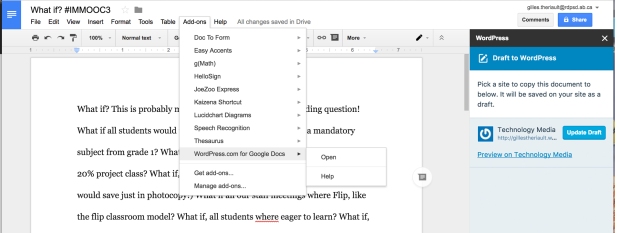That is the question?! The famous homework topic, conversation and should students have them or not!
I was one of those teacher that always believe that 15 to 30 minutes of high school math was
“expected”! I would actually tell students and parents about that expectation. I’m writing this now and the hair (what is left!) on my neck is raising! But, to my defense and probably for some of you guys who still believe in that expectation, that is “how it was” when I went to school!
Until I started to read and research about the effects of homework! I did some researches about the benefits of homework (I found 10 times more articles/research about the negative effects of homework instead!) I don’t remember which one got me thinking about my practice but I sure remember when my own kids started to get homework! After reading a lot of articles and looking at documentary and YouTube videos about that subject. More resources link below.
I decided one year to change my practice to NO HOMEWORK but you must work during class! The only time they would get homework would be when a student didn’t work during class. To be honest, it was difficult to manage at first. Because, the famous “Telephone Game” effect occurred! You remember the one you played during pre-school and laughs when the last person told the teacher what they got as a message! We know that after the third person, the message got skewed! So, the same thing happen when I told the students about no homework. They heard, that in my class we don’t do any work! After some tweaking and lots of clarification the students got it. It didn’t take too long to have it work.
At the first parents teachers interview! “Why is my child not coming home with some math homework?”, “Are you covering the curriculum?”, “Is my child lying to me?”, “How can you do this?”, … Yes, even got some phone calls. Even got some requesting homework! WHAT? WHY? At first I told them about my approach and most parents got it but some where not supportive and questions my methods. But, not knowing, a parent at the same parents/teachers interview, told me my soon philosophy to use for the skeptical! The line is: “… is struggling in math but I can’t help my child because I wasn’t good in math or with any numbers as a matter of fact.” First, what? You believe because you struggle in math, therefore your child will struggle in math! Sorry, their isn’t a math gene in our DNA! Anyways, I stop and ask the parent to repeat that line. But, I wrote down, “I can’t help my child with math homework”. My brain went on over drive with that. Another parent sat down and question my methods. Perfect! Before explaining and defending my “no homework” practice. I ask, I just wanted to check if you are a math teacher or have access to one in the evening? “No!” Ah, Ok. So what if I told you that my believe is that your child has all the support they need when they are in my classroom or in the school. Instead of trying at home and get frustrated or practice and develop a bad habit for solving the math problem at home. Even worst stop trying and believe they are not good in math because of DNA! (no I didn’t say the last part but taught about it!)
I much prefer that your child spend time being a child at home and play outside, spend time reading for pleasure, participate in an after school program or get good quality family time. OMG! BINGO! I even surprise myself when I said it! The parent sat back in the chair and said: “OMG! That is the best thing I have ever heard from a teacher!” So, I told him to please write this to my principal! No, but I wanted too! That night, after testing that little blur. I use it with all my parents, believers or skeptical and it was a Success. So, from then on, I always use it. Never had a problem!
That is my story and my philosophy about homework. But, what about resources to back up this? Here are some resources that I found about homework:
January 27, 2018 – Very recent and must read for teachers: THE MOST FRUSTRATING THINGS ABOUT HIGH SCHOOL (ACCORDING TO STUDENTS)
Stanford research shows pitfalls of homework A Stanford researcher found that students in high-achieving communities who spend too much time on homework experience more stress, physical health problems, a lack of balance and even alienation from society. More than two hours of homework a night may be counterproductive, according to the study.
“This kind of busy work, by its very nature, discourages learning and instead promotes doing homework simply to get points,” Pope said.
The Truth About Homework Stress: What Parents & Students Need to Know and TEACHERS! Also, great resources in that article, books, …
When homework stresses parents as well as students
Read more about homework on Motherlode: Homework and Consequences; The Mechanics of Homework; That’s Your Child’s Homework Project, Not Yours and Homework’s Emotional Toll on Students and Families.
This is why I’m against… homework We are all busier these days. Quality time is at a premium. Let’s get rid of the homework and build in more family activity time, writes Eric Nolan.
Hope this help and hopefully for those who still give homework, this will start the process of maybe it is time to review why are you still giving homework. If you are one of those who believe or use the excuse that you don’t have enough time during class to cover everything. Or, you need to use the entire class time to explain your concepts, please check my Part 1 and Part 2 of Talk like TED post.



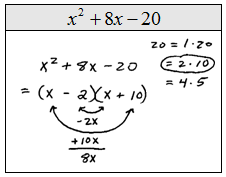



 What is so special, is spending a full day with a dynamic group of teachers who are trying to integrate technology in their classroom. It is a great day when teachers are leaving with some new skills/tools to try with their classroom. I can’t wait to see what they will create in their classroom next year!
What is so special, is spending a full day with a dynamic group of teachers who are trying to integrate technology in their classroom. It is a great day when teachers are leaving with some new skills/tools to try with their classroom. I can’t wait to see what they will create in their classroom next year! What an amazing week of learning and updating. Again really glad to be part of the amazing group of Google for Education Certified Trainer. I did a lot of reading and learning about the ways of what is required to be part of that group. Long hours well wort it!
What an amazing week of learning and updating. Again really glad to be part of the amazing group of Google for Education Certified Trainer. I did a lot of reading and learning about the ways of what is required to be part of that group. Long hours well wort it!